Today we are pleased to ship version 19 of the Jest testing platform. It's the biggest Jest release we have shipped so far and we are quite excited to show you what we've built over the last two months:
Immersive Watch Mode
We completely rewrote the watch mode to make it instant and more extensible. As a result, the experience of using it really is immersive: tests re-run instantly after a file change and we made it easy to select the right tests.
Snapshot Updates
We made a couple of changes to the snapshot format. We don't make changes like this often and only consider them if they actually improve how snapshots work. As well as introducing a snapshot version number we accumulated a number of changes we wanted to make to the format for a while:
- We dropped the “test” prefix in snapshot names from top level
testoritcalls. - We improved the printing of React elements to cause less changes when the last prop in an element changes.
- We improved the character escaping mechanism to be more bulletproof.
Before:
exports[`test snap 1`] = `
<header>
<h1>
Jest \"19\"
</h1>
<Subtitle
name="Painless JavaScript Testing" />
</header>
`;
After (no “test” prefix, better JSX rendering, version header):
// Jest Snapshot v1, https://goo.gl/fbAQLP
exports[`snap 1`] = `
<header>
<h1>
Jest "19"
</h1>
<Subtitle
name="Painless JavaScript Testing"
/>
</header>
`;
We decided it's a good time to introduce versioned snapshots to ensure all developers are using a compatible version of Jest. Here's how we warn you about the need to update your snapshot:
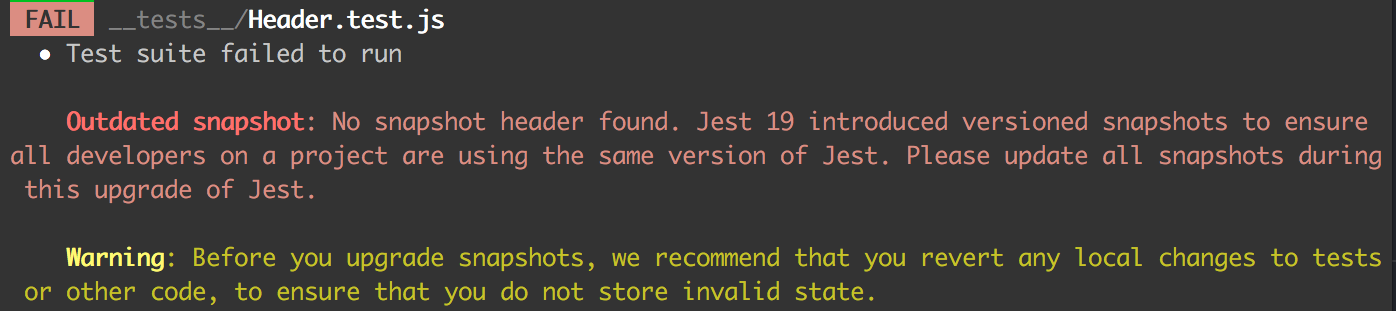
Please make sure you revert any local changes before updating to make the transition smooth and to ensure you aren't including any unwanted changes from failing tests in your new snapshots.
Improved printing of skipped tests
Skipped tests are now printed as a single line instead of showing every individual one when testing in verbose mode or a single suite. Hopefully it will let you focus on currently important tests. It also occupies far less space!
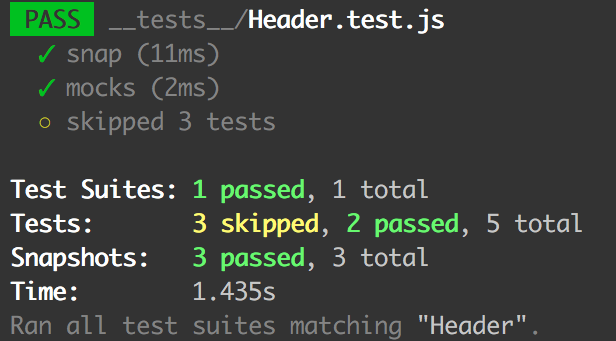
New CLI arguments
Jest 19 ships with two new coverage-related arguments which you can run from CLI:
--collectCoverageFrom--coverageDirectory
We now also error on invalid CLI arguments instead of ignoring them. But we've got your back with helpful error message like the one below, e.g. when you try running jest --watc:
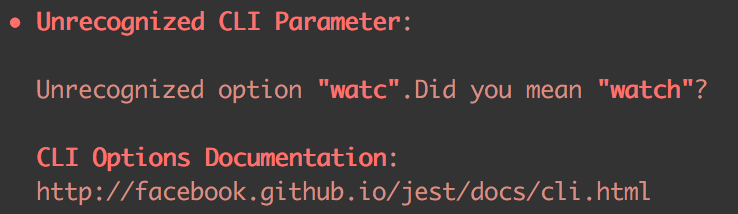
expect Improvements
We're close to almost full feature parity with the expect npm package. Michael Jackson, the author of the package, agreed to donate it to the Jest project, which means that jest-matchers will be renamed to expect. Since our version of expect is not intended to be fully compatible, Christopher Chedeau is working on a codemod to make the transition painless. Christopher also worked on a number of improvements to jest-matchers which enables it to be used outside of Jest and even works inside browsers.
eslint-plugin-jest – our very own ESLint plugin
Thanks to Jonathan Kim Jest finally has its own official ESLint plugin. It exposes three rules:
- no-disabled-tests - this rule prevents you from accidentally committing disabled tests.
- no-focused-tests - this rule prevents you from committing focused tests which would disable all other tests in the same suite.
- no-identical-title - disallows identical titles in test names.
You can install it using npm install --save-dev eslint-plugin-jest or yarn add --dev eslint eslint-plugin-jest and it can be enabled by adding {"plugins": ["jest"]} to your eslint configuration.
New public package: jest-validate
While we refactored the validation and normalization code for Jest's configuration, we were so happy with the new error messaging that we extracted it to its own module to share it with everyone. With Jest 19 we welcome jest-validate to our self-sustained packages family.
jest-validate is a generic configuration validation tool that helps you with warnings, errors and deprecation messages in your JavaScript tool. It's also capable of showing users friendly examples of correct configuration and it comes with a simple but powerful API. We hope it'll make a good addition to your projects!
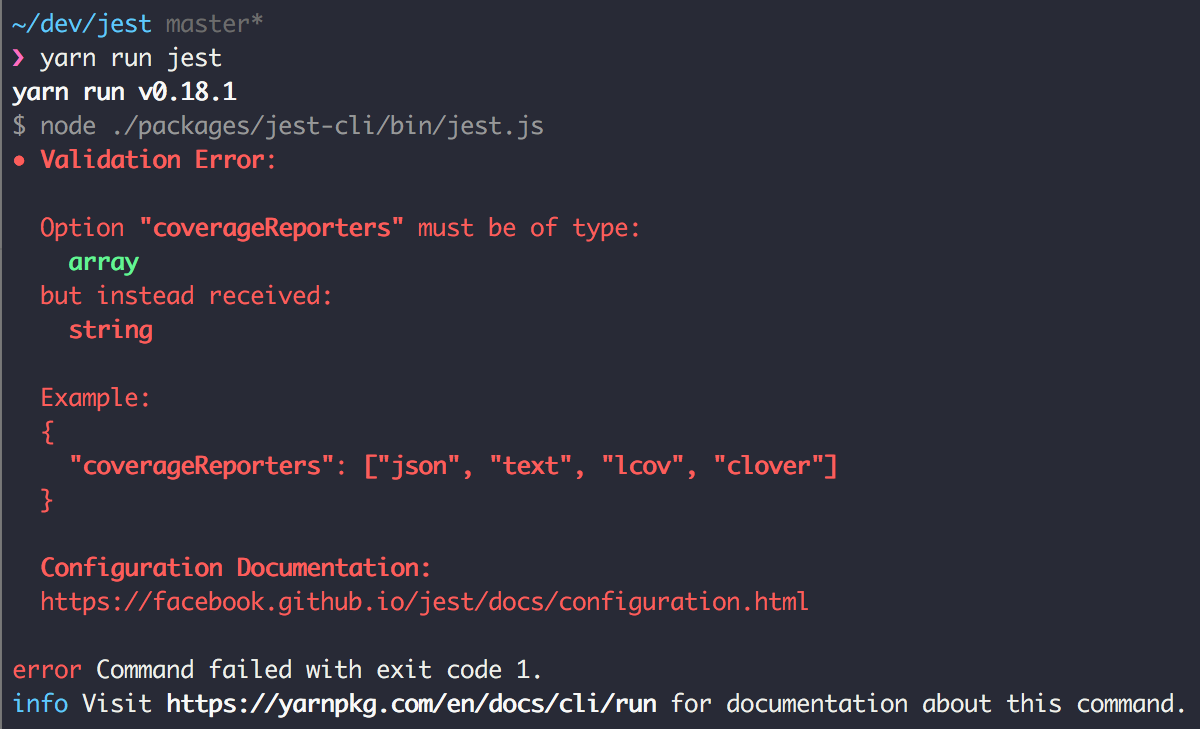
We're happy to announce that jest-validate is validating config options of prettier since v0.12. Feel free to add it to your project, try it, send us feedback and improve it by making pull requests on GitHub.
Improved asymmetric matchers
We moved the asymmetric matchers implementation from Jasmine into Jest, which enabled us to further improve the user experience around them. As a result, asymmetric matchers are now pretty-printed nicely, we added the new expect.stringContaining() matcher and we also paired them with expect.toMatchObject() so you can use the best of both:
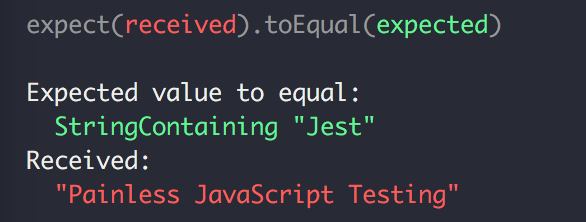
Better manual mocks
With the latest release, manual mocks now finally work with nested folders. For example __mocks__/react-native/Libraries/Text/Text.js will now work as expected and mock the correct module. We also fixed issues with virtual mocks and transitive dependencies and improved moduleNameMapper to not overwrite mocks when many patterns map to the same file.
Breaking Changes
As a part of our cleanups and fixes we removed the mocksPattern configuration option which was never officially supported. We also renamed the testPathDirs configuration option to roots which better explains what the option can be used for. The default configuration for roots is ["<rootDir>"] and can be customized to include any number of directories. The rootDir configuration option has always been used mostly as a token for other configuration options and this rename should make configuring Jest clearer.
Revamped documentation
As you may have already seen, Hector Ramos and Kevin Lacker gave Jest's documentation a fresh new look. We changed the way we organize the website and it now features Docs and API as separate pages:
- Under Docs you can find an introduction to Jest, including Getting Started or Testing Asynchronous Code and handy guides like Snapshot Testing, Testing React Native App, Using with webpack or Migrating to Jest and many more!
- The API section on the other hand lists all available methods exposed by Jest: the
expectandjestobjects, mock functions, globals, along with configuration options from package.json and from the CLI.
The homepage was completely redesigned to be more descriptive of what Jest is about: “Zero configuration testing platform”. We also made sure it reads better on mobile devices. And for those using RSS – we finally provide a feed for our blog.
Community Updates
- We really loved this talk: “Introduction to Jest“ by Vas Boroviak.
- Follow @fbjest on Twitter.
- The Jest Core team syncs once a week to discuss current and future issues. If you'd like to work on Jest, let us know, submit a few pull requests and join our weekly team meetings.
- The awesome engineers at Artsy wrote about Jest as part of their 2017 frontend stack.
- Stephen Scott wrote a detailed article about testing React components in which he weighs the pros and cons of different approaches.
- Using Jest with vue.js got a lot easier after reading Cristian Carlesso's blog post.
- Michele Bertoli wrote a book about React Design Patterns and Best Practices which features an entire section about Jest.
- Improved
--notifycommand that shows an operating system notification which can now also re-run tests from the notification. This is actually a Jest feature and we are just checking if you are still reading this blog post. - Jest is now part of react-boilerplate.
- Read about the hidden powers of Jest's matchers.
Finally, we are happy to announce that the ava test runner has adopted parts of the Jest platform and is now shipping with basic snapshot support and is using pretty-format. Consolidating test infrastructure makes it easier to learn how to test applications and enables us to share best practices. We are looking forward to see what we can learn from existing test libraries in the future.
The full changelog can be found on GitHub. Jest 19 was a true JavaScript community effort with 17 people who contributed to this release. We thank each and every one of you for your help to make this project great.
This blog post was written by Rogelio Guzman and Michał Pierzchała.